Three must-have tools for COE instructors to know about:
- Laulima – UH’s Learning Management System
- Zoom – COE’s web conferencing tool
- Google@UH Apps – UH productivity and collaboration tools for faculty & students
Laulima
Laulima, UH’s official Learning Management System or LMS, is built on Sakai, an open source project. Laulima is connected to UH’s registration and records system, and is thus able to manage course rosters and grading. We recommend using Laulima at a minimum for collecting assignments and assigning grades within your online courses.
Using the Lessons Tool
For publishing content in Laulima, we recommend using the “Lessons” tool. The lessons tool allows you to present content and link to Laulima tools all from a single page making it convenient for students.
Example: Laulima Lessons
Dr. Adam Tanners has transferred the content of his SPED 304 course into the Laulima Lessons tool. After clicking on “Weekly Topics” in the navigation on the left Laulima pane, students are brought to a list of weekly topics.
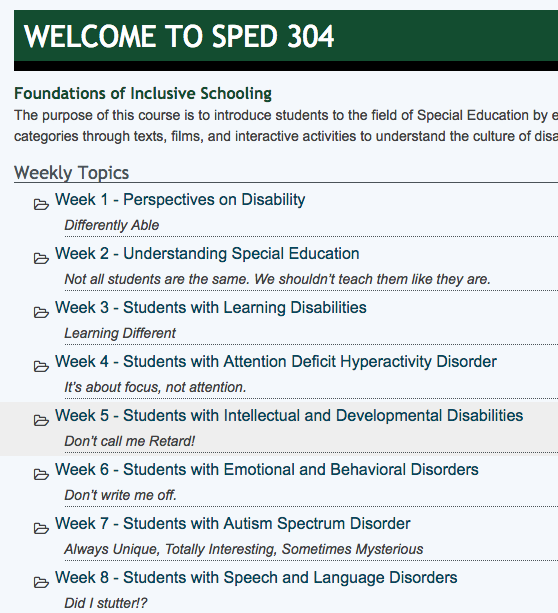
When students choose a week, they will see a page with everything they need for that particular week.
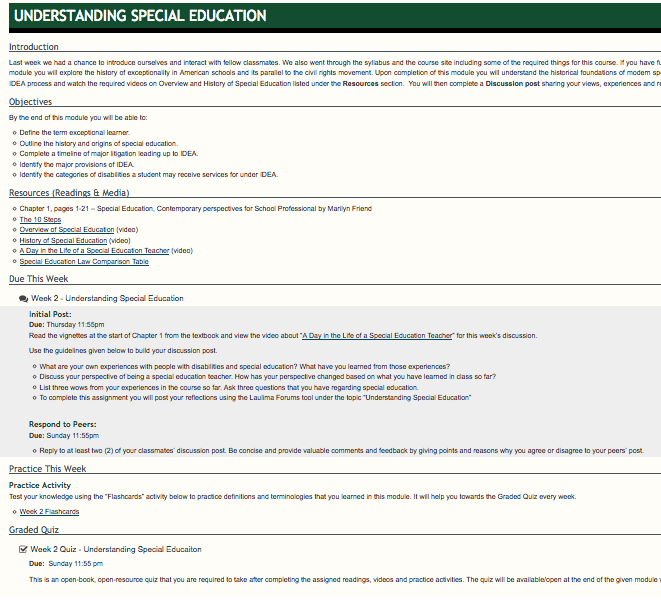
Some faculty may wish to use a other websites or google docs to publish course content, those can also be integrated into the lessons tool.
Support
If you’re new to using Laulima, review the Laulima (Sakai) support pages for basic information. COE faculty can contact the COE instrcutional support team (coeisg@hawaii.edu) for a pre-styled COE Laulima lessons template and for additional training. ITS also provides Laulima support via the ITS help desk.
Zoom

The COE contracts the use of Zoom for web conferencing and provides all COE faculty and staff with Zoom accounts. Web conferencing tools are useful for:
- synchronous class sessions
- student presentations
- recording lectures
- conducting interviews with remote participants
- staff meetings
- office hours
- guest lecturers/speakers
Students can sign up for a free Zoom account to practice presentations or hold group meetings with fellow students.
For more information on using Zoom or to request your account, contact esupport@hawaii.edu. To see web conferencing in action, view our showcases on recorded lectures and synchronous sessions.
Google Apps

Google@UH apps are a collection of tools that UH provides to faculty and students. Here’s the list of apps that are available to UH users:
- Core: Gmail, Calendar, Drive, Sites, Groups, Contacts and Talk
- Consumer, needs to be turned on: Google+, Blogger, Google Bookmarks Google Maps, Google Groups, Picasa Web Album, Google Analytics and YouTube
Why we recommend considering Google Drive & Google Docs for online courses:
- Free (no cost) for faculty and students
- Excellent collaboration features
- Easy to update & share
- No need to download software to access content (e.g. Microsoft Word)
Common Uses:







